I have been wanting to take better picture of the stars in the night sky. My method up to this point has basically been to shoot as long an exposure with as low an ISO as I could get away with and try to process a single exposure and live with the noise (see The Milky Way Over Big Bend). But I would like to make better photos.
There are a variety of issues to overcome to do this. First, the Earth rotates and as it does the stars appear to slowly move across the sky and in a long exposure they stretch out in the direction of motion. Second, the stars are actually very dim for a camera and it can be difficult to get even the brightest stars to show up in a normal photo (that’s why there are no stars in the sky in the Apollo moon mission photos). This leads you to use high ISO which while boosting the sensitivity to star light also boost the noise. Third, where I live there is light pollution from city lights which drowns out star light making it hard to shoot the stars.
The focus of this blog is mainly dealing with the first two problems. One solution that would help is using a motorized camera tripod mount that would move the camera with the stars and allow you to take long exposures without smearing the stars. This is kind of expensive and I haven’t purchased one. Another option is to get a long exposure by combining (stacking) a bunch of short exposures to bring out the star light and average down the noise.
I have experimented with stacking in the past without a great deal of success, but I didn’t put a lot of effort into it. But, recently I decided that instead of blowing money on a motorized tripod mount, I would try stacking photos with free software and see what I can get. My first attempt was shooting the constellation of Orion and the nebula within. I did this in my own front yard in the city on a clear night with the moon high in the sky using a 50mm lens and a 150mm lens. Below is a 50mm image that has not been processed.
Orion is one of the easiest constellations to see in the winter sky and has a nebula in the middle of it if you know where to look. There are thee stars that are just below his belt that I think of as his sword or scabbard and in the middle of this there is a nebula that you can see with a good pair of binoculars. There is also the bright red star Betelgeuse, which you may have heard about in the news recently as it is a ticking time bomb and we don’t know when the fuse will run out. Below is an animation of Orion for comparison.
The basic 50mm photo shot at f/1.8, 1s, ISO800 is not very impressive. But I set my camera to take 120 shots just like this in quick succession. I will later stack these and try to get a better image. Over the course of shooting these images, the stars move across the sky a bit and so they will have to be aligned with each other. Below is my first result.
There are a lot more stars in this image and really not much noise compared to the first one, but look at all the halo banding that I got. I determined that what caused this is the vignetting of the lens when shot wide open. As the images were stacked, the vignetting moved from image to image and left a banded mess. So, I imported all of my RAW images into Lightroom and applied the lens correction mask to all of them and then exported them all to TIFFs (a long process). I then imported all of the TIFFs into DeepSkyStacker to try again (another long process). And the banding is gone.
Another solution to this would be shooting flat frames to get a profile of the lens vignetting. This would involve shooting a uniform subject, like a sheet, multiple times and letting the software sort that out. I didn’t do this, but I think I will next time because the above only worked with a lot of extra processing and because I have a lens correction mask for my 50mm lens.
Cropping in, I did capture the nebula, but it is not all that impressive.
One problem that I haven’t figured out with this software is what it did with all of my color. I get mostly black-and-white out of it, so I will have to figure that out next time.
I also did a side by side below to compare stacked (left) vs. single image (right). You can see in the stacked image much better star depth and less noise, but the color is gone.
I also did this with a 150mm f/2.8 lens. This is a bigger challenge because a 150mm lens amplifies the motion much more than the 50mm. Manually focusing was much harder on this lens as well as even the finest adjustment was a lot. Below is my stacked image shot at 150mm focusing on the Orion nebula.
As you can see, the banding is terrible and I don’t have a lens correcting mask for this lens. I tried a few time to manually remove the issue, but I couldn’t get rid of it. I was mostly disappointed with these images and I will have to shoot some flat frames with this lens to try to process this out in the future.
Below is a crop of the nebula with the faint trail of an airplane that went through some of the frames.
Not very impressive. I may try with a 200mm lens on the next clear night. To get good photos, I would probably need something like 400mm or above, but that is not in my budget just yet. There are telescope lenses available that I have read about and I may check that out some day.
If I ever want to incorporate some of the landscape in a shot, that is an entirely different problem as the landscape will move with each shot. So, I would have to composite this in Photoshop I guess.
But this is what I got, in the city on a clear night with the moon out, with equipment that I already have, and a free tool that I downloaded. I am looking forward to the next clear night and maybe I will get good enough to go try this out in an area with a darker night sky.

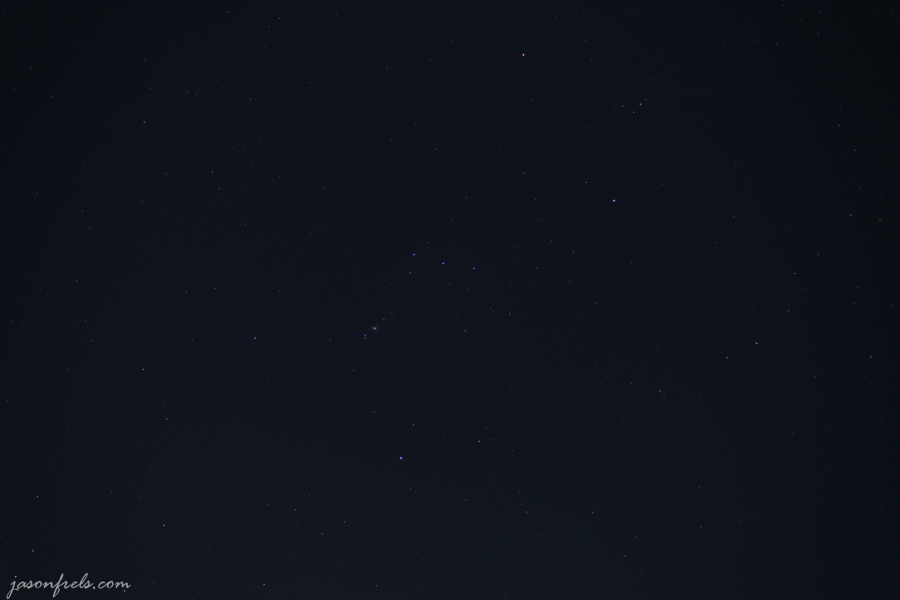
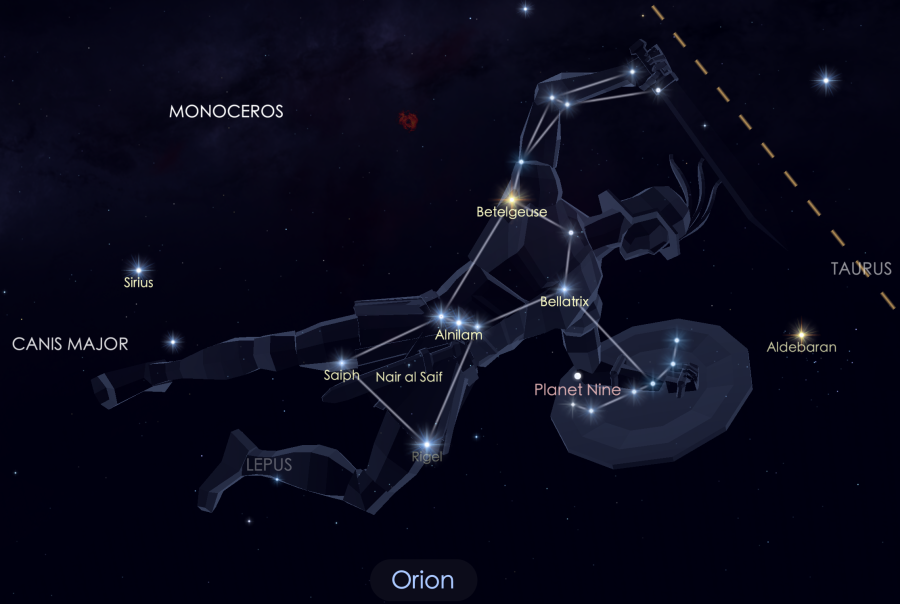



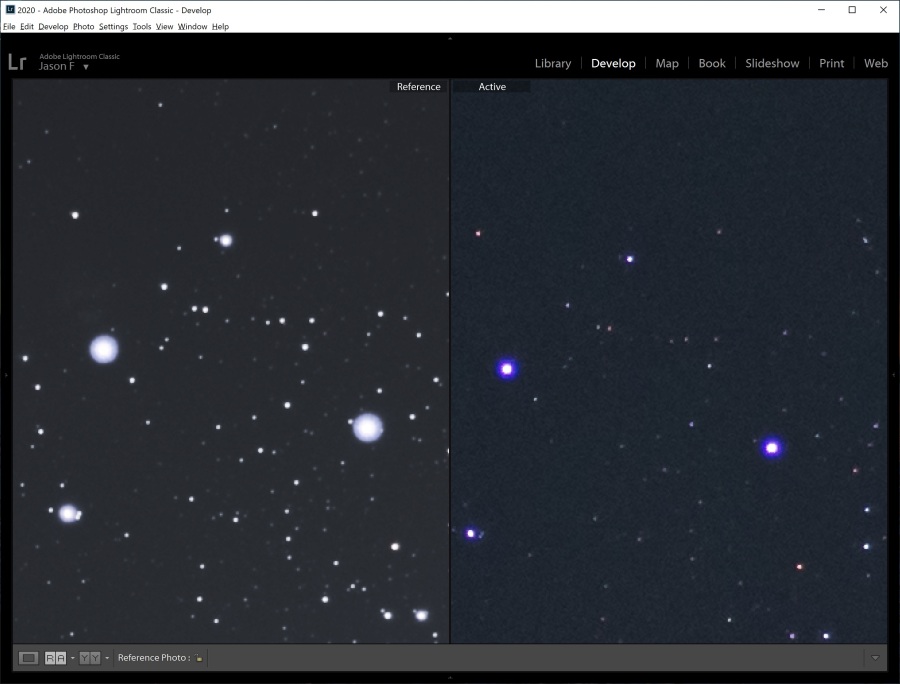
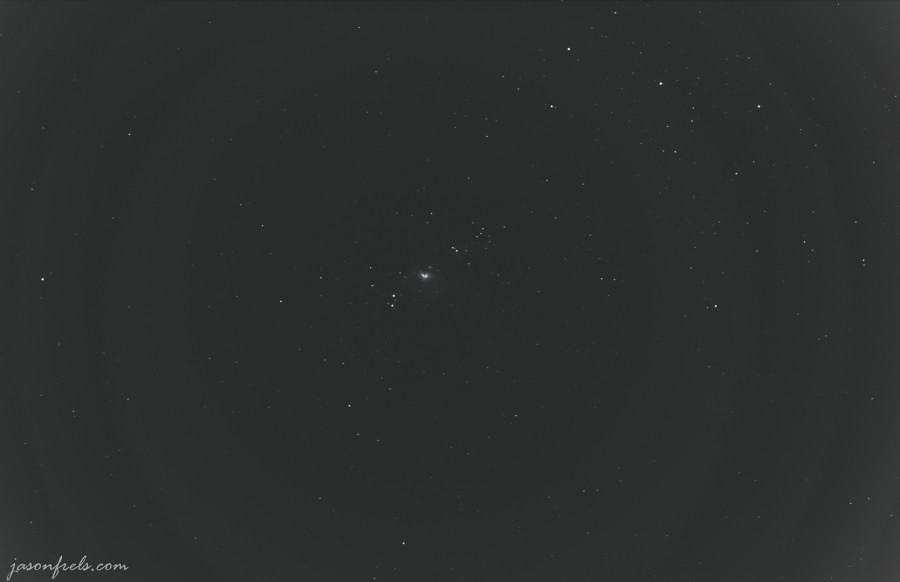

Those are some Sirius-ly awesome photos of Orion! Beautiful pics as always Jason, and that you were able to get the result in depth like that, mind blowing. I can actually see all the aspects of Orion, I’ve never been able to see that before. 👍😁😎
LikeLiked by 2 people
You even brought the pun; my complements. Thanks for the kind words. My daughter and I look up at the sky a lot and I try to make a few constellations, but I am not good at seeing most of them, especially in the city. Orion is kind of easy with the 4 bright main stars to frame it. It is also fun to think about the red giant Betelgeuse as it is in the final stages of life before it explodes. It may have already happened and we haven’t seen it yet. I kind of hope it happens soon so I get to see it.
LikeLiked by 1 person
You may be disappointed with the pictures, but I enjoyed them! I love looking at the stars and seeing Orion in your photos was pretty cool. Look forward to seeing more, keep trying and I have no doubt that you will get the perfect shot, the one that shines above all the rest!
Hmmm…. Julia and Luke like looking at the stars too. 🙂
LikeLiked by 1 person
With that questionable cow around they probably have to keep shifting their gaze from the heavens to Betsy.
LikeLike
Oooh you make ti hard to not laugh, while groaning at the same time!
LikeLike
This looks like it requires a lot of patience. I’m impressed with what you got, though. I’d always heard from paparazzis that getting good photos of stars is a challenge.
That would be fantastic to see Betelgeuse exploding. But if it results in the destruction of our own solar system, I can wait until I’m in my 80s to see it.
LikeLiked by 2 people
At least it would wipe out the coronavirus. I think we’d be safe and just get to see a really bright star for a few months. I hope it happens in winter.
LikeLiked by 2 people
Nice write up, thanks. I’ve been trying out some star trails also with the stacking technique ( using StarStaX ) but I never thought about processing the images in this way. I must see if I can do something with the star trails images that I took. I included some foreground interest so that may be an additional challenge!
The Photopills guide suggests using as low an ISO as possible to retain the star colours so I don’t know if this would apply here as well.
LikeLiked by 1 person
Yes, I am going to have to figure out star colors. In my single images, Betelgeuse is nice and orange, but it lost all that in the stacking. Perhaps there is a setting that I am missing in the software.
I may try to stack these in Photoshop, if I feel like doing something that will take a couple of hours today.
I was hoping that I could get pictures that might include galaxies and nebulae with a basic camera set-up. I may be better off outside of town where the light pollution doesn’t drown out so much star light.
LikeLiked by 1 person
Could it be that the program apples also color noise reduction, from where the loss of color? Can you steer manually the noise reduction sliders. This is what happens with my raw proceeding software. And again it’s a matter of compromise… Good luck
LikeLike